Okay, so I wanted to mess around with pfSense, but not on some fancy hardware. I just wanted to try it out on an old white box computer I had lying around. Here’s how it went down.
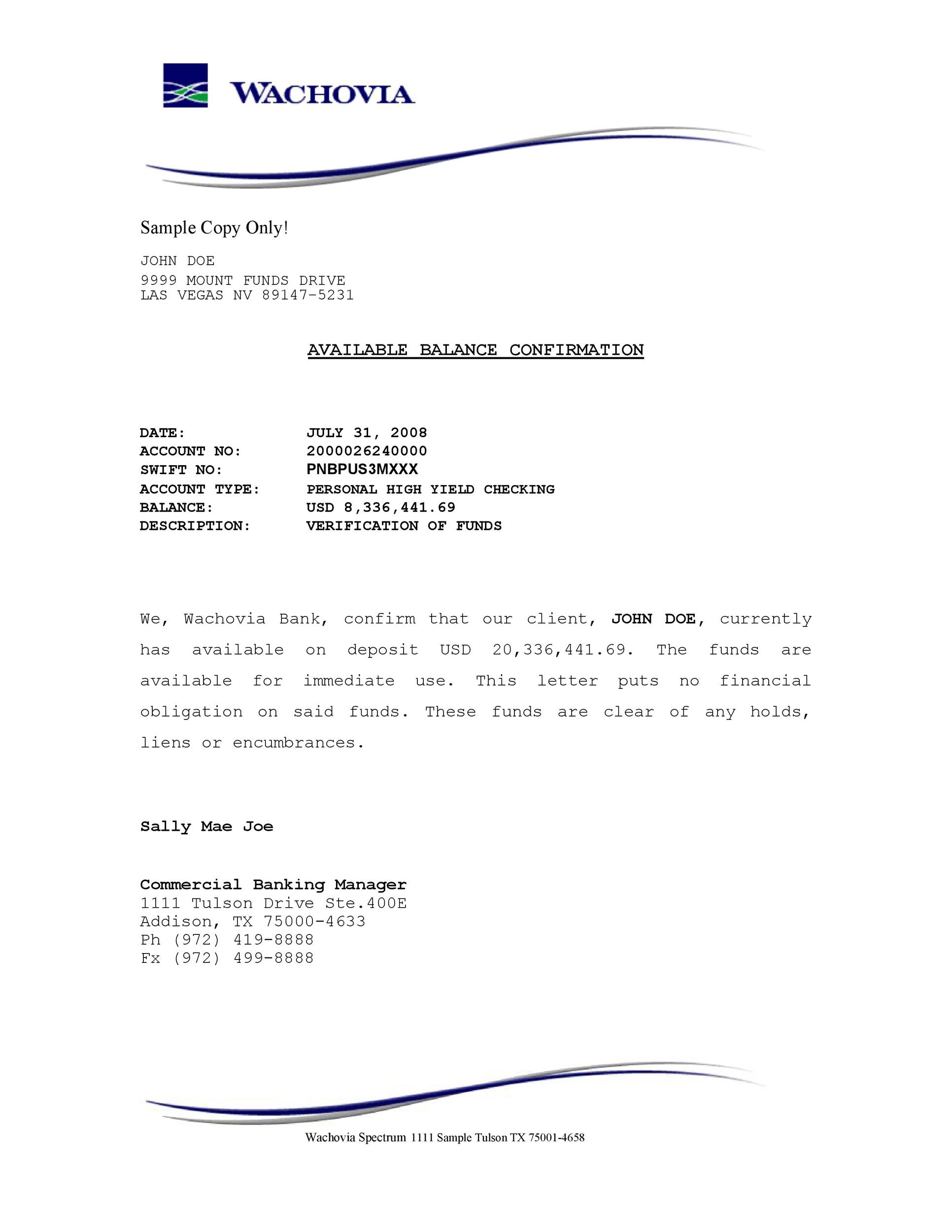
Finding the Old Gear
First, I dug through my closet and found this old desktop PC. It was nothing special, just a basic machine that used to run Windows. I dusted it off – literally, there was a lot of dust!
Prepping the Box
- I popped open the case and made sure everything was connected. I didn’t add anything fancy, just checked the RAM and hard drive were still plugged in.
- Then, importantly, I added another network card, because pfSense need at least two network ports.
- I found an old network card in my “box of computer parts” – everyone’s got one of those, right? – and slotted it in.
Getting pfSense
Next, I grabbed my laptop and downloaded the pfSense installer. I went to their website and picked the right version (the community edition, of course). I used Rufus to burn the image onto a USB stick. Pretty standard stuff.
Installation Time
I plugged the USB stick into the old white box and booted it up. I had to mess with the BIOS settings a bit to get it to boot from USB, but that wasn’t too hard. It’s usually hitting Delete or F2 during startup.
The pfSense installer started up, and I just followed the on-screen prompts. It’s mostly just clicking “next” a bunch of times and choosing the default options. I made sure to select the correct hard drive to install it on – wouldn’t want to wipe my old Windows install by accident (not that I cared much about it anymore!).
Setting it Up
After the installation finished, the machine rebooted. I then configured a few basics like my LAN and WAN interfaces. This part took a little bit of figuring out, mostly because I had to remember which network card was which.I assigned IP addresses and made sure everything was talking nicely.
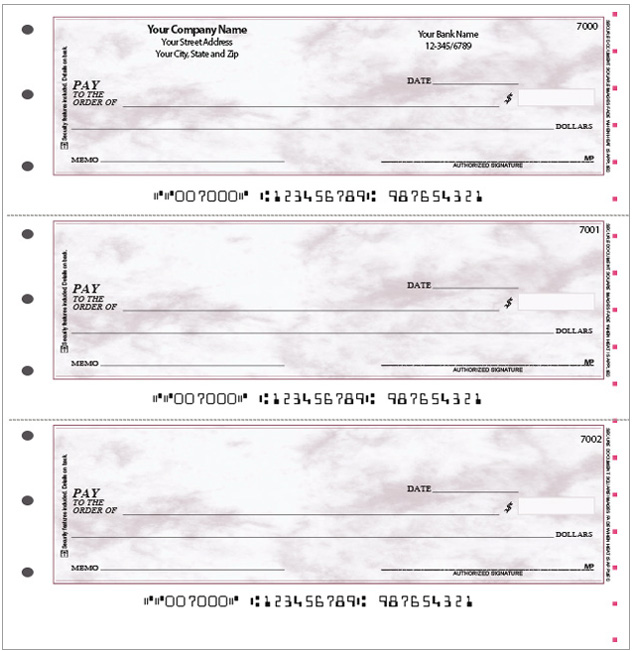
I logged into the pfSense web interface from another computer on my * It worked! And the old desktop is quietly routing my network traffic.
The Result
And there you have it! My old white box is now a pfSense router. It’s not the prettiest setup, but it’s functional, and it was a fun little project. I learned a bit more about networking, and I got to reuse some old hardware. Win-win!
Now the box is working to protect my home network!