Okay, guys, so the other day I was posting a bunch of silly stories on Snapchat, you know, just the usual stuff – my cat being weird, a terrible attempt at baking, the sunset, that kind of thing. And then I got curious – who’s actually watching all this? And more importantly, who’s sneaky enough to screenshot it without me knowing?
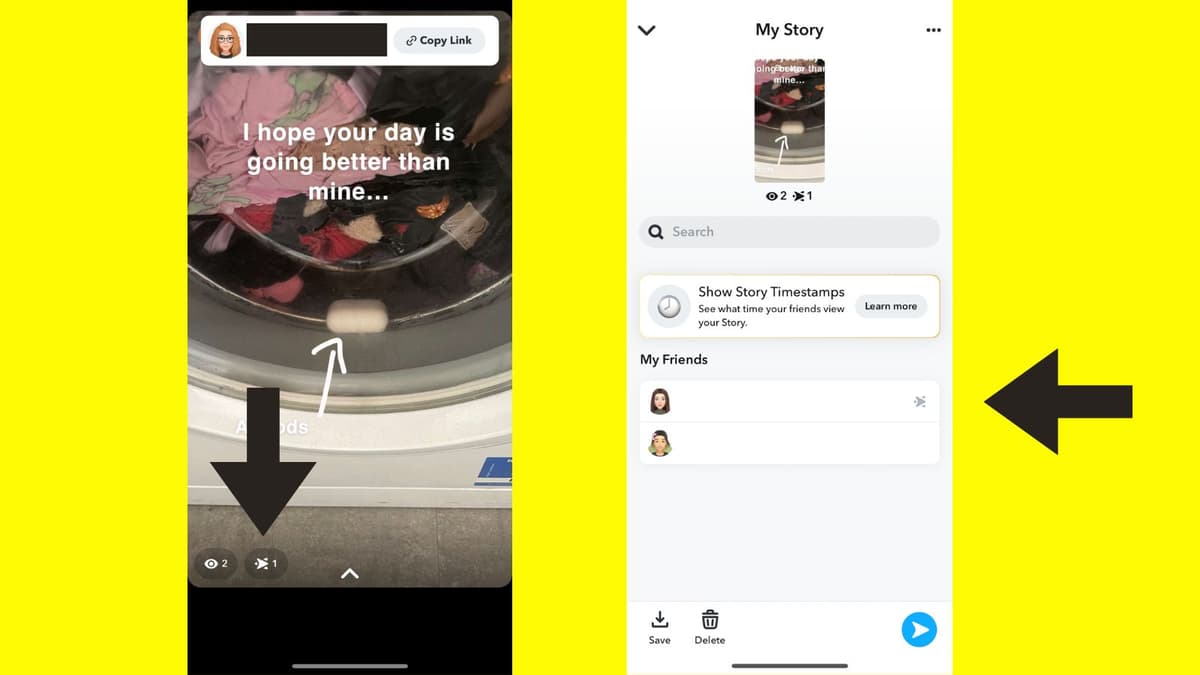
The Usual Suspects (Snapchat’s Built-In Notifications)
First, I checked the obvious way. I opened up Snapchat and swiped right to get to the Stories page. Then, I tapped on my own story, the one with the questionable baking attempt.
Once my story was playing, I swiped up from the bottom. This shows you the list of viewers, right? You get that little eye icon with a number next to it – that’s how many people have seen that particular snap.
Now, here’s the key: if someone screenshots your story, you’ll normally see a little double-arrow icon next to their name. It’s like two arrows overlapping. Snapchat is pretty good at telling you this directly. I scrolled through the list, looking for those telltale arrows.
Checking Each Snap Individually
But here’s a little trick I learned. Sometimes it’s good to check each snap individually, especially if you have a longer story. So, I tapped through each part of my story and swiped up again to see the viewers for that specific snap. You know, just in case the notification got lost somewhere.
My Findings (Or Lack Thereof)
In my case, I didn’t find any screenshot icons. Either everyone was behaving, or they were using some super-secret method I don’t know about (which, honestly, wouldn’t surprise me). But, for the most part, relying on Snapchat’s own notification system is your best bet.

I also, just, I also check some of the details that I can see who has viewed my snapchat story, I checked it and found out one of my friends have seen my story more than once.
So, that’s my usual routine for checking who’s screenshotted my Snapchat story. It’s not foolproof, but it’s the easiest and quickest way to do it. Stay curious, my friends!