My Tussle with Mouse Aim in Marvel Rivals
Alright, so I jumped into Marvel Rivals the other day, pretty hyped. Got into my first few matches, and things felt… kinda off. Like, not laggy, but my aim just wasn’t crisp. You know that feeling when you move your mouse a certain distance, and you expect your crosshair to move exactly that much, every single time? Yeah, it wasn’t quite doing that. Sometimes it felt like it overshot, sometimes undershot, even with small, quick flicks. It was driving me nuts.

My first thought? Mouse acceleration. That sneaky little setting that messes with your muscle memory. Some folks like it, I guess, but for shooters, I want that raw, direct 1:1 input. So, the hunt began.
First stop, the in-game settings menu. I dug through everything. Controls, Gameplay, Mouse Sensitivity… all the usual suspects. I was looking for that magic checkbox, you know, “Enable Mouse Acceleration” or something similar, hoping I could just untick it. Spent a good few minutes clicking around. Honestly, I couldn’t find a specific toggle explicitly labeled “Mouse Acceleration”. Maybe I missed it, or maybe it’s hidden under some weird name, or maybe it just isn’t there. I did see options for sensitivity and raw input buffer (or something like that), I fiddled with those a bit, turning on anything that sounded like it might give more direct control.
Okay, game settings explored, but the weird feeling lingered. So, next step: check Windows itself. Sometimes Windows’ own mouse settings can interfere. I popped open the Control Panel, went into the Mouse properties, and headed straight for the ‘Pointer Options’ tab. And there it was: “Enhance pointer precision.” That’s Microsoft’s fancy name for mouse acceleration. I made damn sure that box was unchecked. It usually is on my gaming setup, but it never hurts to double-check, especially when a new game feels weird.
With Windows definitely not adding any acceleration, and having tweaked what I could in-game, I jumped back into Marvel Rivals. Went into the practice range first, just swinging my aim around, doing flicks, tracking bots. Did it feel better?
Yeah, I think it did. A bit. It felt more consistent than before. Making sure the Windows setting was off seemed to help smooth things out. The difference wasn’t night and day, which makes me wonder if the game has some minor form of acceleration built-in that you can’t fully disable yet, or maybe it’s just how the engine handles input. Or maybe it was just placebo after checking everything!
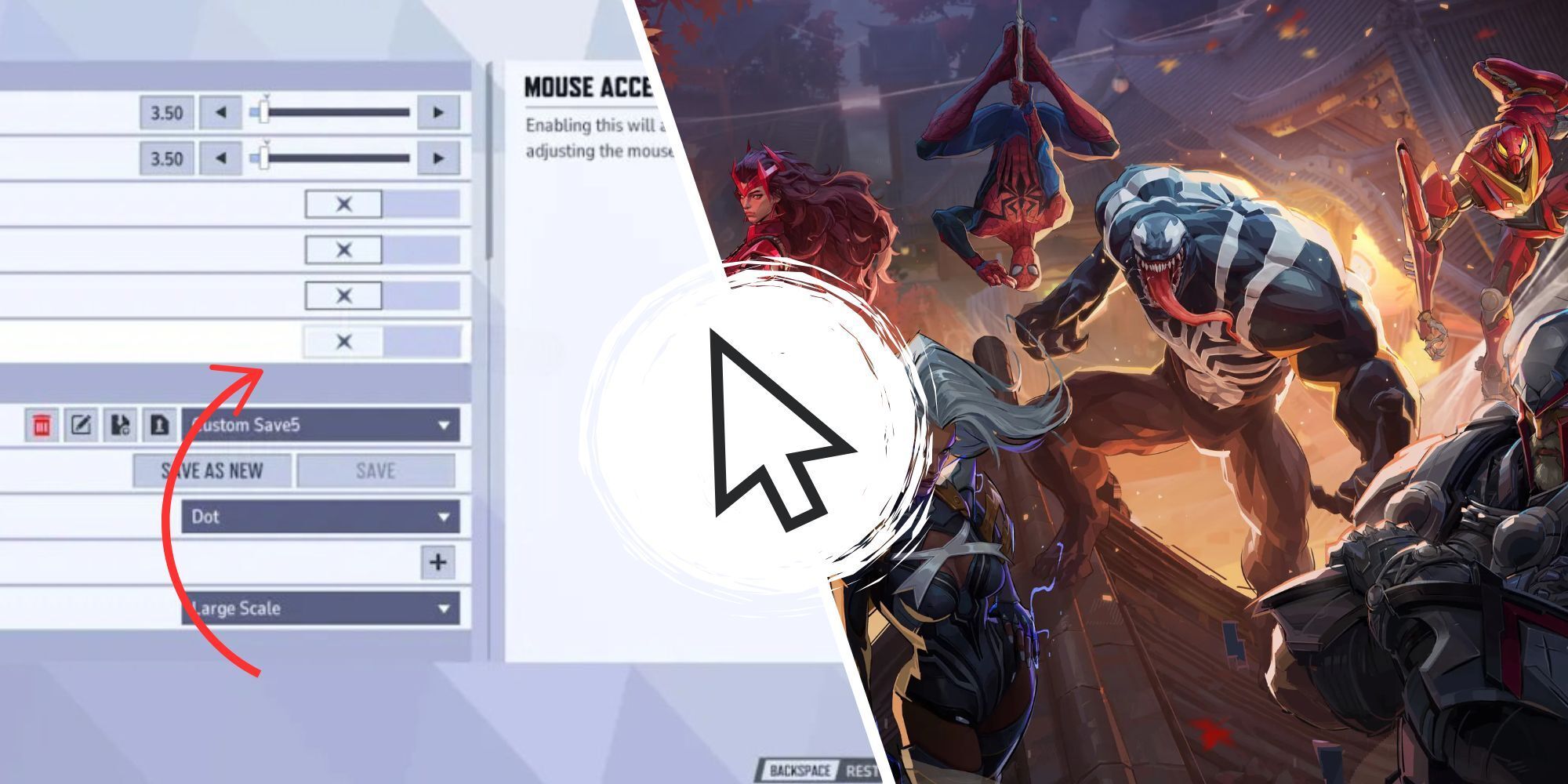
So, here’s the deal currently:
- Checked in-game settings, couldn’t find a clear “disable acceleration” option. Toggled related settings like raw input.
- Made absolutely sure “Enhance pointer precision” was OFF in Windows settings.
- Tested again, and the aiming felt more consistent, less floaty.
It’s not perfect, maybe? Or maybe I just need more time to adjust to this specific game’s feel. But turning off the Windows setting definitely seemed like the most impactful step for me. Aiming feels more predictable now, which is the most important thing. Still gotta keep playing and tweaking sensitivity to really nail it down, but at least that weird, unpredictable acceleration feeling is mostly gone. Progress!